SofTutor Learning System for Education
Teach, Learn and Collaborate
SofTutor is a 21st Century Learning Tool
SofTutor Kids share skills & collaborate.

Dana & Kelly SofTutor Kids working on 50 laptops for Chicago Childrens Memorial Hospital; then Dana, Kelly & Jenna relaxing afterwards. The kids made tutorials on using e-learningforkids.org, drawing with Art Rage, using your video camera, capturing photos, backing up files and sharing them with others and using your netbook and tablet features.
Three Free SofTutor Projects for Kids and Teacherstrain 1 - 2,000 concurrent students
(7th Grade and up)
Hour of Code or Next Hour of Code. (8 Beginner Titles, plus introduction to networking and databases)
This is a subset fo SofTutor for Microsoft (below) that focuses on no experience at all to intermediate programming. Choose from one of 3 major programming language and end with your first mobile app. Mentor based lessons are 5 - 11 hours but you can learn at your own pace. All programming tools are free, but you will need a Windows PC.
Try SofTutor for Microsoft - 58 titles, 600+ videos, 200+ hrs of training
(5th grade and up)
Try SofTutor for Camtasia Studio & Snagit - Learn how to make your own training video.
Here are two kids using the SofTutor Learning System to Social Learning, collaborating with each other to learn webkinz.com
SofTutor Learning System Academic License, use for:
In IT & Technology Training, Help Desk & Collaboration
SofTutor has no equal!
"SofTutor takes people immediately into the actual operation of the application and coaches
them as they use it. This is nearly ideal as a learning situation according to cognitive science."
- Dr. Arthur E. Paton, Director, Global E-Learning Strategy, Motorola University
Click here to Register & Download SofTutor for Second Life (academic) Windows Version for your school, students, and staff. NOTE: This product uses the SofTutor Players which is a subset of the full SofTutor Learning System. If you want to create, modify, collaborate, support & share with others, consider upgrading to the full SofTutor Learning System.
SofTutor for Second Life will take you from no experience to decorating your house in less than 2 hrs. You'll also learn to drive, create move and rotate objects, play paintball and get a quick tour of ISTE ISLAND
Thanks to the SofTutor Kids who stopped by this morning to help us. Regretfully we had to cut "Making Your Own Clothes" out of this version to make our Monday (6/29) deadline. It's better than expected approx 2 hrs of SL training covering about 140 topics, all hands on no reading. In typical SofTutor Linear & non Linear format for teaching and refreshers!
Compare SofTutor to your current E-Learning System
SofTutor Presentation to SIIA EdTech 09
SofTutor was Nominated as one of the Most Innovative Educational Products of 2009by the Software and Information Industry Association SIIA.net
Here is our Siia Ed Tech 2009 presentation with a 70 second 2nd life training demo
In Sept. 2008, we released the SofTutor version 3 - SofTutor Learning System which is our first open learning system. Now anyone can create their own training and share their content with other SofTutor users.
This time our goal was to make a learning system so easy to use that a child (8+) could use it to create content, learn from it and collaborate with their peers, any time, any where. Teachers can teach students and as students learn they can teach each other and share learning. Furthermore this new version of SofTutor reduces the time it takes to make content from days and weeks to minutes. Content can be created in real time by anyone ages 8 and up.
Since 1994, SofTutor has maintained a 99.976% customer Satisfaction rating from over 250,000 users*!
Take your Training and make it INTERACTIVE!
Typical training teaches in three steps: 1) Lecture or Read, 2) Remember, 3) Try it Later!
SofTutor combines step 1 and 3 into one step, "Try It Now!" our 100% Learn by Doing method!
- No Lecture
- No Frustration trying to Remember
- Learn up to 3 Times Faster with Higher Retention
- Follow-along, Learn-by-doing method
- Engages Your Students and Keeps Their Attention
- Students Enjoy Learning with SofTutor
With SofTutor Authoring Tools,
You can Easily Index Content to Help with Technical Support
Learner Benefits:
- Share training with others
- Collaborate Teacher <-> Student, Student <-> Student, Student <-> Parent & Student <-> Web
- Learn 3-5x Faster
- 100% follow-along video format makes training more enjoyable
- Learn just what you want to learn in seconds with our quick search feature
- Create Interactive Content 2-7x Faster.
- Convert your existing content to run in SofTutor
- Mix and match content from various sources to easily customize your training
- License content from NVSI, 3rd parties or use open courseware content with SofTutor
- Share content with other SofTutor users teachers, schools, parents, web or students
Features
- Open learning platform
- Create your own training, technical support or license content from others
- Easy to mashup training and technical support to build customized training
- Easily customizable from standalone, classroom, school, district, state or web
- Supports any video format from tv, vcr, video camera, cell phone to screen video
- Support for many industry standard capture and editing programs
- Built on Microsoft .Net platform using standard Windows Media Video
Future Plans
- Other video formats will be supported
- Migrating SofTutor OnLine v2 features into SofTutor Learning System v3
- Pre testing and custom curriculum builder
- Permissions user, group, department
- Usage reports
- Share via XML
- ...and more
Convert Your Existing Training to SofTutor
We can do it for you too!
In this 6 min video, we take a look at Googles web based training for their free Sketchup product. Then convert it and plug it into SofTutor.
You will see the difference between the two learning methods: Learning from a web page (web based video)
Learning from SofTutor Learning System.
Google's legal department gave us permission to use their training content. Before you convert content and use it with softutor always make sure you check the copyright or contact the copyright holder for permission.
Fun Facts:
- We made 27 new titles. Many were made in less than an hour.
- We converted Google Sketchup training to SLS3 within 4 hours including download, converting, checking in and uploading.
- An 8 year old, made training for her friends on webkinz.com in less than 45 min.
- During jury duty one of our developers used SLS3 to as a front end to the Unreal Tournament III Level designer DVD and within 30 minutes taught himself how to design interactive 3d levels.
- AutoCAD 2008 3D for Dummies content was converted to SLS3 within 2 hours for a demo for publisher.
- We installed SLS3 at a Fortune 100 customers site and taught them how to customize training, producing one title that was accessible by everyone on the network in minutes.
- NVSI is in the process of partnering with many other 3rd party content developers and will offer many more add-on titles to SLS3 in the coming months.
- For a demo to a software publisher, we linked their video content from their website into SLS3 to make a training product We used their original content without modifying or moving it.
- For a future SLS3 update we mashed up our training with lectures from Harvard and Stanford, leaving all content in its original locations and format. We can build an unlimited amount of customized training by reusing and resequencing existing content.
- In two days we took queries from google video and built over 100 hours of training in 3 languages covering over 400 topics of computer programming for windows by linking content on the web into SLS3 and creating follow along learning.
Compatible with Thousands of Titles:
New Vision Software, Incorporated is also working with creativecommons.org cclearn division's open courseware search engine and the Massachusetts Institute of Technology's OpenCourseWare project as well as other groups to help locate additional content that can be checked into SLS3. SLS3's open learning platform makes it possible to mix and match content from many sources around the world to create custom content. During our beta testing we mixed space planning lectures from Harvard University and structural analysis lectures from MIT with architectural drawing content. We hope that our users will work together to share information among themselves and encourage anyone who makes content to license their content under the guidelines of creativecommons.org.
Make Training or Collaborate in Minutes
In less than 5 minutes, we'll show you how to make and deliver customized training with our new SofTutor Learning System.
Requirements: Microsoft .net 2.0 and windows media player 9 or better.
* - From 1994 - 2007, SofTutor products were sold with a money back guarantee, our 99.976% satisfaction is based on returns received vs licenses kept.
![]()
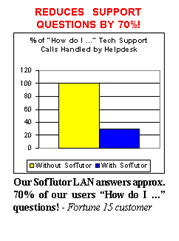
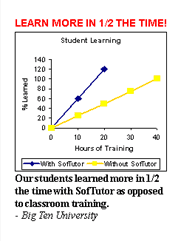
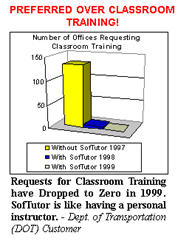
If you have any questions please contact New Vision Software at (847) 382-1532 or email see above.
SofTutor is a registered trademark of New Vision Software, Incorporated. All other trademarks are the property of their respective holders.
1994 - 2009 Copyright New Vision Software, Incorporated. All Rights Reserved
